Netflix has integrated itself into our lives, and it’s easy to take the platform for granted now. What started as a humble DVD-by-mail service has evolved into the uncontested king of streaming, commanding 282.7 million paid subscribers as the third quarter of 2024. From smart TVs to smartphones, the app is accessible everywhere, and it’s become essential to daily modern life.
But while Netflix’s general functions are familiar to most users, it turns out that the service is packed with a bunch of hidden features that can truly upgrade your viewing experience. Whether you’re a cinephile looking for an obscure international movie or a casual binge-watcher looking to customize your watch list, these little-known Netflix hacks can make streaming easier and more enjoyable for you. In this list, we’ll take a look at 10 hidden Netflix features that will transform the way you use the streaming service.
10
Play Games on Netflix Mobile App
Netflix isn’t just for binge-watching anymore. The streaming giant has been a huge library full of your favorite shows and movies, but in the past couple of years or so, it’s also quietly morphed into a surprisingly successful gaming platform. For anyone using Netflix on their Android or iOS device, you’re probably aware that the app offers a variety of mobile games, from action-packed adventures to brain-teasing puzzles.
To access the feature, simply open the Netflix app on your phone and navigate to the “Games” section, and you’ll find a list of over 100 games. Once you click on the chosen title, it will prompt you to download the game from the Play Store or the App Store, and players simply have to use their Netflix login credentials to start playing. The feature was introduced back in November 2021 and the streamer is already testing versions that allow users to access it on TV and web browsers as well.
9
Clear Watch History and Reset Netflix Algorithm
One of the most powerful – yet least known – Netflix hacks is the ability to completely reset your viewing history and recommendations. The platform’s algorithms are generally pretty spot-on when it comes to suggesting titles you’ll enjoy, but over time, they can become repetitive and Netflix might keep cycling through the same old titles. That’s where this feature comes into play.
To wipe your Netflix slate clean and erase your entire viewing record from Netflix’s memory bank, or to have the algorithm reevaluate your taste from scratch, log in to your Netflix on a web browser and hover over to your profile icon and select “Account.” Go to “Profile & Parental Controls” and click on “Viewing Activity.” With all the individual titles listed, you can either select and remove one at a time, or use the “Hide All” option to reset your recommendations.
8
Request a Show or Movie To Watch
Being the largest streaming service out there, Netflix’s content library feels like a moving target. One day your favorite movie or TV show is there, and the next day, it’s vanished without a trace. Turns out, Netflix has a secret superpower that allows you to advocate for certain movies and shows by requesting a title and have a tiny influence on what actually makes it to the platform.
The feature is accessible on Netflix’s Help Center on their website. Once you’re logged into your account, head over to the “Help Center” and scroll down till you reach the “Quick Links,” which is where you’ll find the option to “Request TV shows or movies.” Netflix allows users to enter up to three titles they’d like to see on the streamer before prompting you to submit the request. Introduced in 2017, this feature is a great way to let Netflix know what the audiences want to watch. It can also be used to make your voice heard when Netflix abruptly cancels a show you wanted to see more of.

Related
10 Best Guilty Pleasure Shows on TV in 2024
For anyone looking for their next guilty pleasure watch, these are the best options currently airing in 2024.
7
Remove the “Are You Still Watching?” Option
Binge-watching became a norm years ago. With streaming services making it easier to access your favorite shows and movies from the comfort of your home, it’s only natural to want to spend an evening or the weekend consuming content. But for many Netflix bingers, the “Are you still watching?” prompt creates both frustration and guilt. The feature, while intended to save data and prevent your device from running for longer hours, is a real buzzkill. But the good news is, there’s a way to disable the pop-up.
The “Are you still watching” message only shows up after watching several episodes of a show, but the jarring pause can be turned off. All you have to do is go to your account settings on Netflix and look for the “Playback” menu, which allows you to turn on the “Autoplay” option so you can stream an entire show without any interruptions. It’s a small feature, but it offers binge-watchers the ultimate luxury of having a smooth and uninterrupted viewing session.
6
Customize Your Subtitles
Subtitles are an essential viewing companion for Netflix users. Whether they’re trying to follow along with a foreign-language film, or simply want to avoid disturbing other people or sleeping roommates with loud volumes, they’re a gift. But Netflix’s subtitle options go far beyond the standard black or white text on a translucent box. The platform now allows you to switch between text sizes, try different fonts, or specific colors, and even change the background of the window to make your viewing experience more customized.
The feature is accessible on Netflix on your web browser. Once you log in and navigate to “Account” settings, you will find the “Profile & Parental Controls” option. Select your profile and click “Subtitle Appearance.” Feel free to adjust the font, text size, and shadow to suit your needs. As an added bonus, you don’t have to wait to go back and test how the subtitles look because Netflix provides a real-time preview window for you to check it out.
5
Reset Watch Progress on a Series
This is a clever workaround and a subset of the “clear watch history” feature. Sometimes it so happens that you dive headfirst into a new Netflix series with the intention of powering through episode after episode in a single setting, but real life inevitably comes in the way and it’s weeks until you get the chance to return to your incomplete viewing session. Resetting watch progress allows you to give it another go.
The steps to follow are the same as before. You go to the “Account” settings on your browser, find your profile, and scroll down to “Viewing Activity.” You will see a list of all the episodes from a show you’ve watched. Click on the circle with a slash icon next to each episode to remove it from your viewing history. The feature was introduced to enhance user control and is especially useful for re-watching your favorite shows or introducing them to a friend.
4
Use Filters in “My List” Tab
If you’re like the average Netflix user, chances are your “My List” tab has become a crowded, ever-expanding catalog of titles. A virtual drawer of movies and shows you’ve bookmarked to watch later and completely forgotten about. Well, Netflix has a feature that can bring some order to the chaos instead of endlessly scrolling down your list to find something to watch.
The feature can only be accessed on the Netflix mobile app for now, but it allows you to filter the ‘My List’ tab based on categories like “Started,” for movies or shows you’re currently watching, “Not Started,” for content you’re yet to check out. You can also filter the list in alphabetical order or sort the titles based on the date you added them to your watchlist.
3
Use Secret Codes to Find Hidden Gems
In Netflix’s vast content library, it’s nearly impossible to sort the hidden gems from the mainstream duds. With new titles being added daily, even the most eccentric streams struggle with finding the true treasures available on the platform. Fortunately, there are certain Netflix secret codes that you can use to unlock hidden gems and categories. From obscure horror flicks to classic TV shows, it takes just a few clicks to find something incredible to watch.
To use Netflix’s secret codes, open Netflix on a web browser, and in the URL bar, type www.netflix.com/browse/genre/ followed by a specific code. For instance, www.netflix.com/browse/genre/8711 will take you to the horror movies category. A comprehensive list of these codes, ranging from action comedies to dark fantasies, can be found with a quick Google search. The feature has been around for years but only few people have started experimenting with it.

Related
The 25 Most Highly Anticipated Movies of 2025
2025 may see a resurgence of the DCU and MCU, along with plenty of exciting reboots of fan-favorite titles.
2
Have Netflix Recommend a Random Watch
Sometimes, choosing what to watch can be the longest and hardest part of the night. Even with Netflix’s sophisticated algorithms personally serving up recommendations based on your viewing history, the sheer amount of movies and shows can leave you overwhelmed and indecisive. Luckily, Netflix offers a feature called “Play Something,” which can quickly take control out of your hands and surprise you with something random.
The “Play Something” feature, which essentially acts as a streaming shuffle button, can be accessed on the Netflix app on your TV, smartphone, or computer. It’s usually displayed on the home screen, but if you’re using a TV, it may appear as a button on the left side of your profile icon. Netflix introduced the feature in 2021 with the aim of reducing the time users spend scrolling through options, and while we’re not sure how Netflix decides what shows up on your screen, chances are it’s something you’ll enjoy.
1
Transfer Profile to Another Account
A fairly recent feature introduced by Netflix is allowing users to migrate or transfer their profile to another account. The subscriber base of the streaming giant has ballooned over the years, and in 2023, Netflix began cracking down on password sharing, and one of the rules was to allow password sharing with people only as long as they live together. This led to several users wondering how they were going to duplicate their current library to another account. To deal with the problem, Netflix introduced the “Profile Transfer” feature.
The feature is particularly useful for individuals splitting from a family or moving in together and sharing an account, as it allows them to take their tailored Netflix experience with them. To transfer your profile, all you have to do is go to your Netflix account and click on the “Transfer Profile” option. Follow certain prompts like adding new or existing account details and complete the transfer within minutes. From your carefully curated recommendations to your watch list, Netflix effortlessly transfers all the data to the profile you select.
Source link








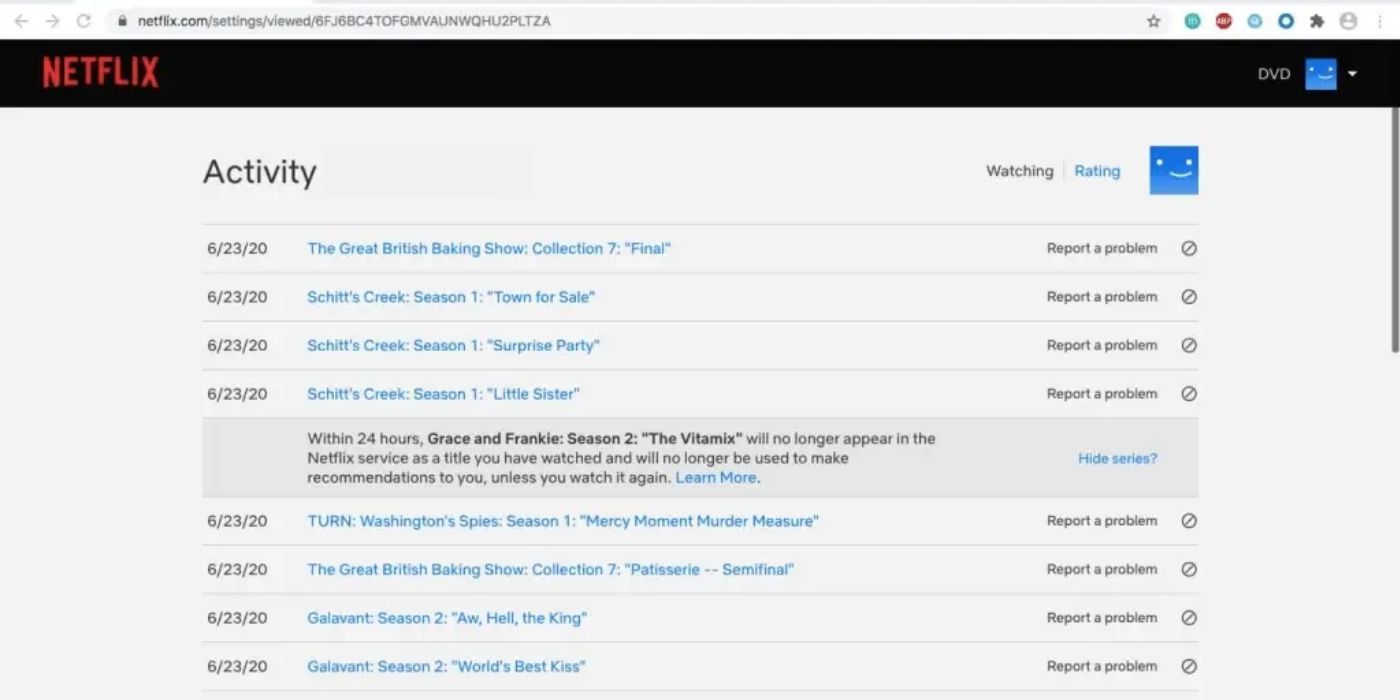
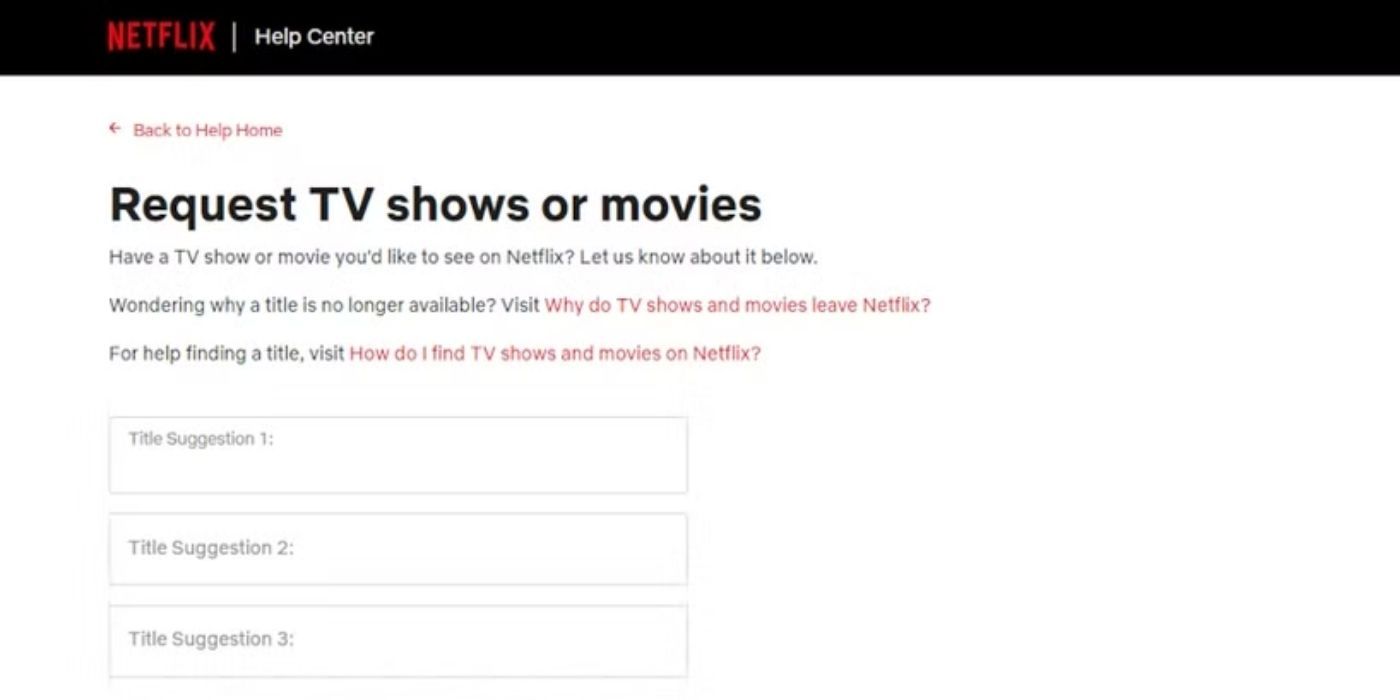

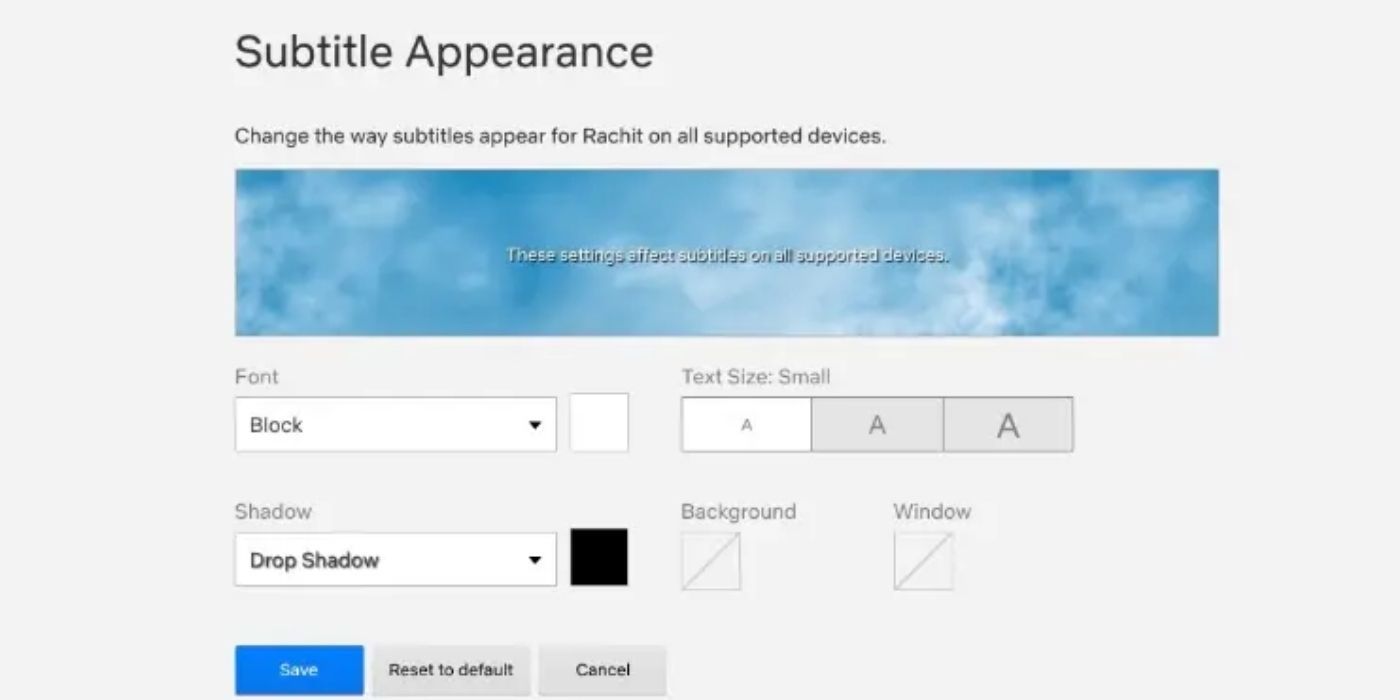
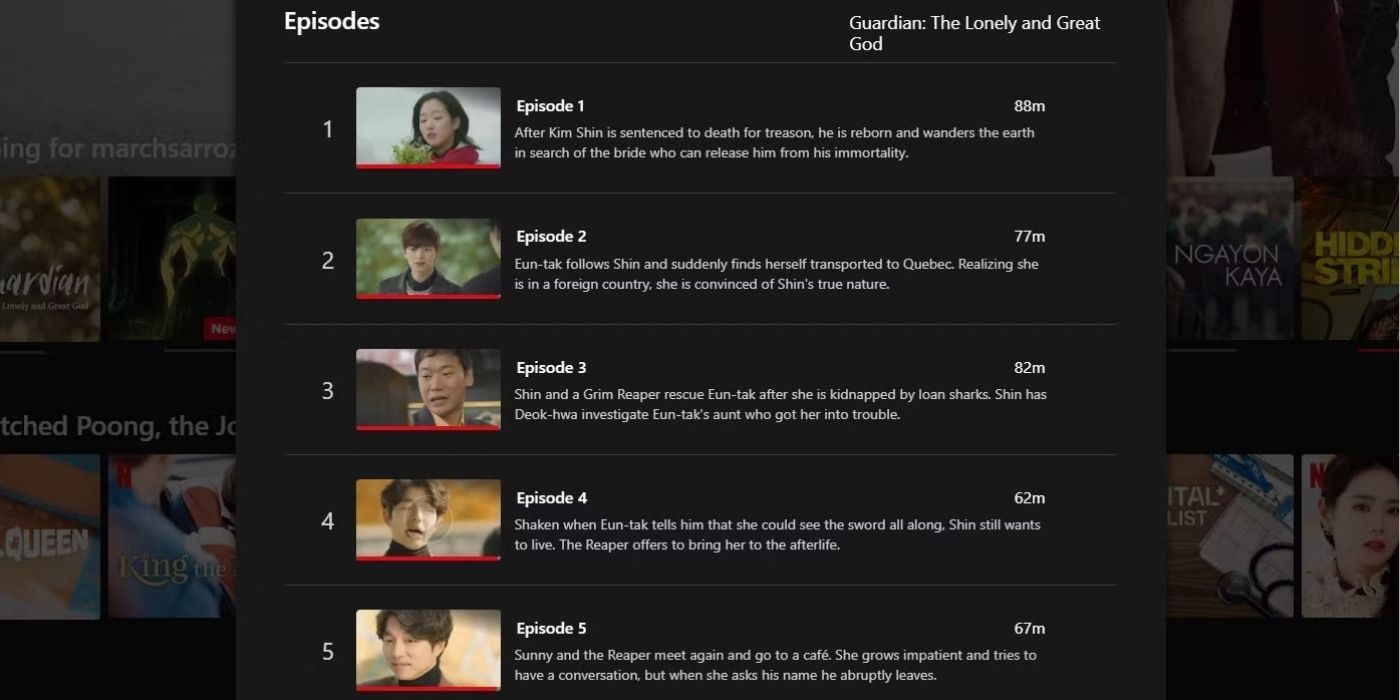
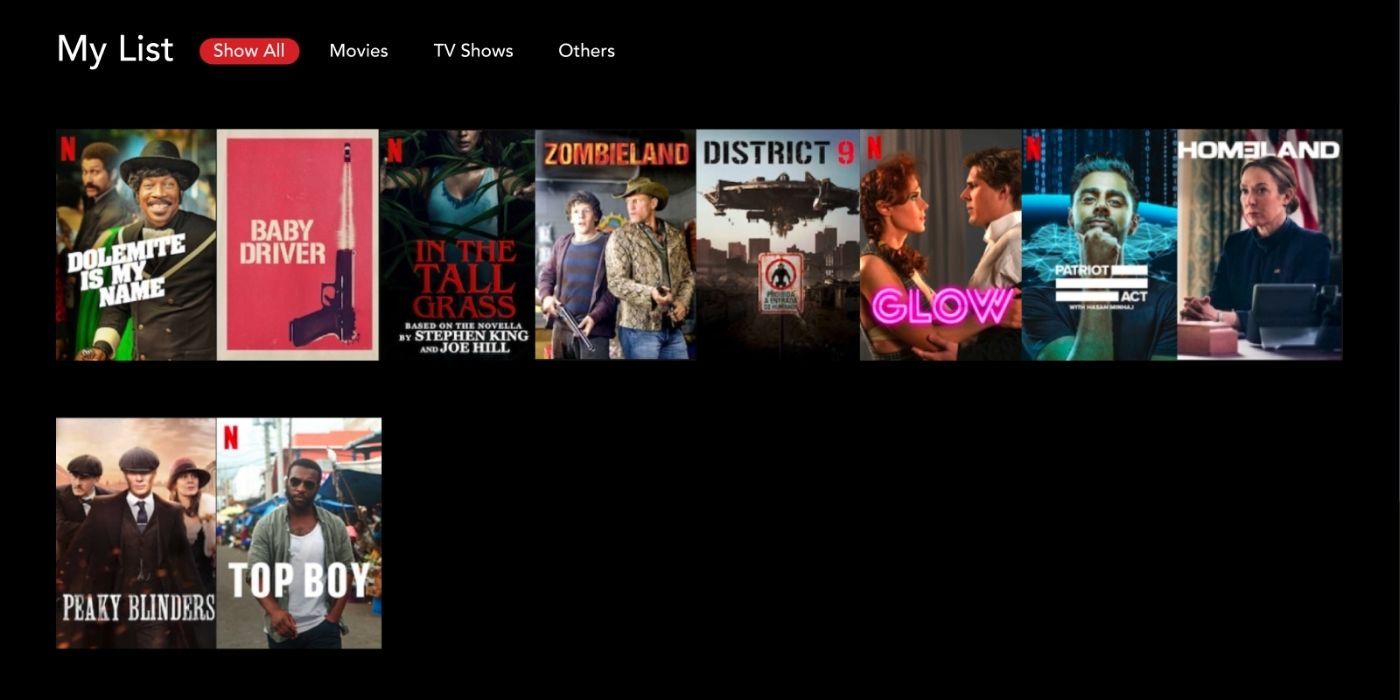

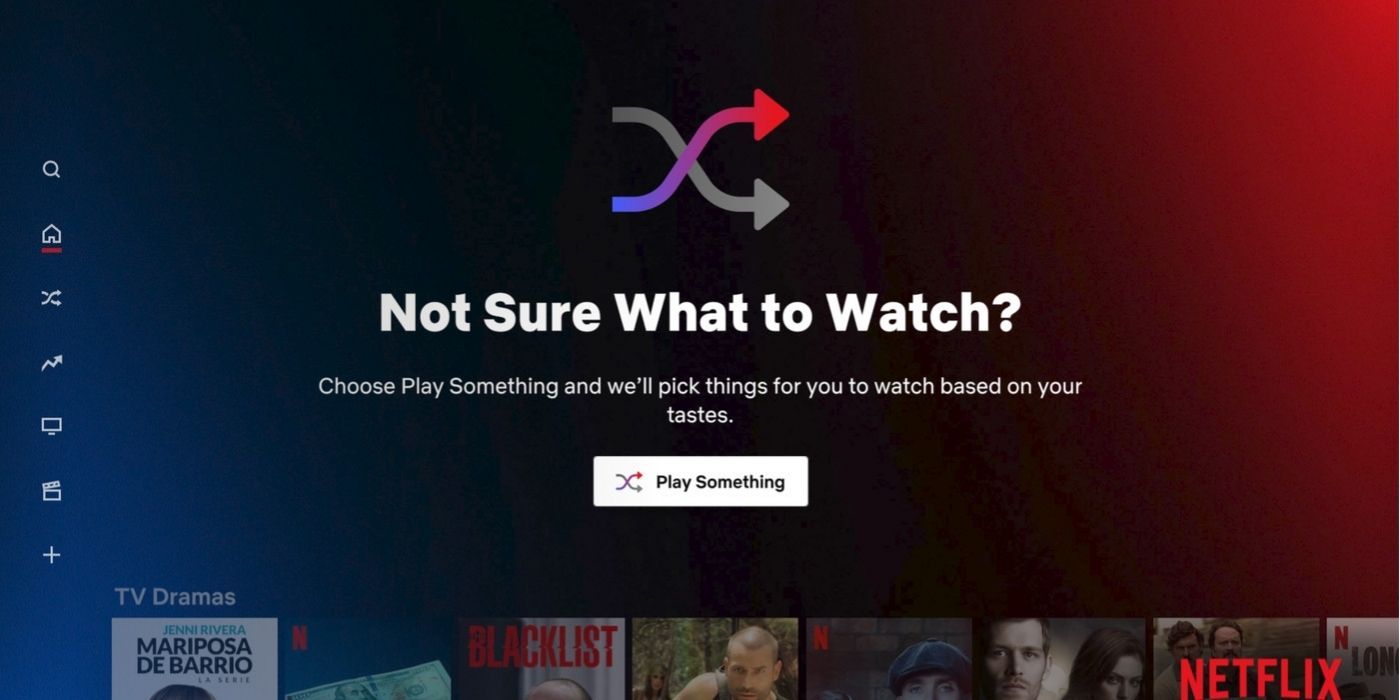
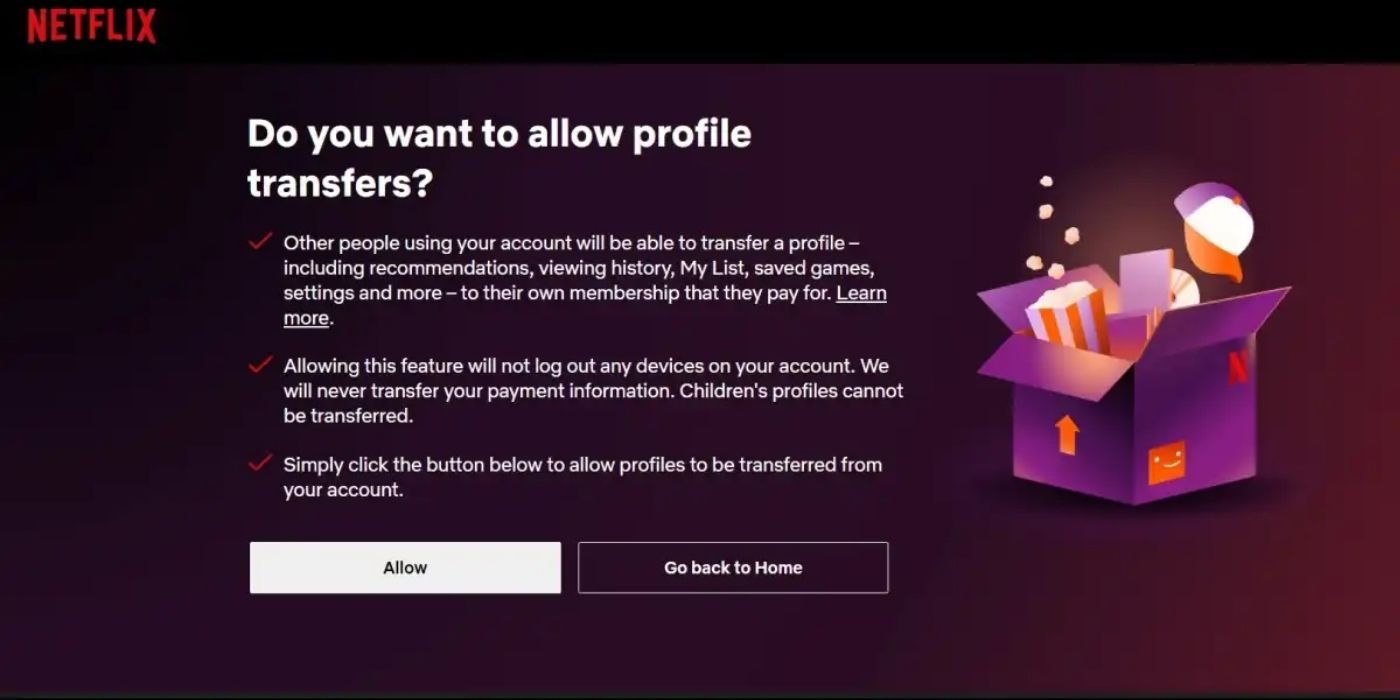








Add Comment